
Category: Motherboard
-

How to Connect Wifi Antenna to Motherboard?
To connect a WiFi antenna to a motherboard, locate the two threaded studs in golden color on the rear I/O panel of the motherboard and attach the antenna by screwing it onto the studs. Ensure that the antenna is positioned in a location that provides the best signal strength for optimal performance. If you’re looking…
-
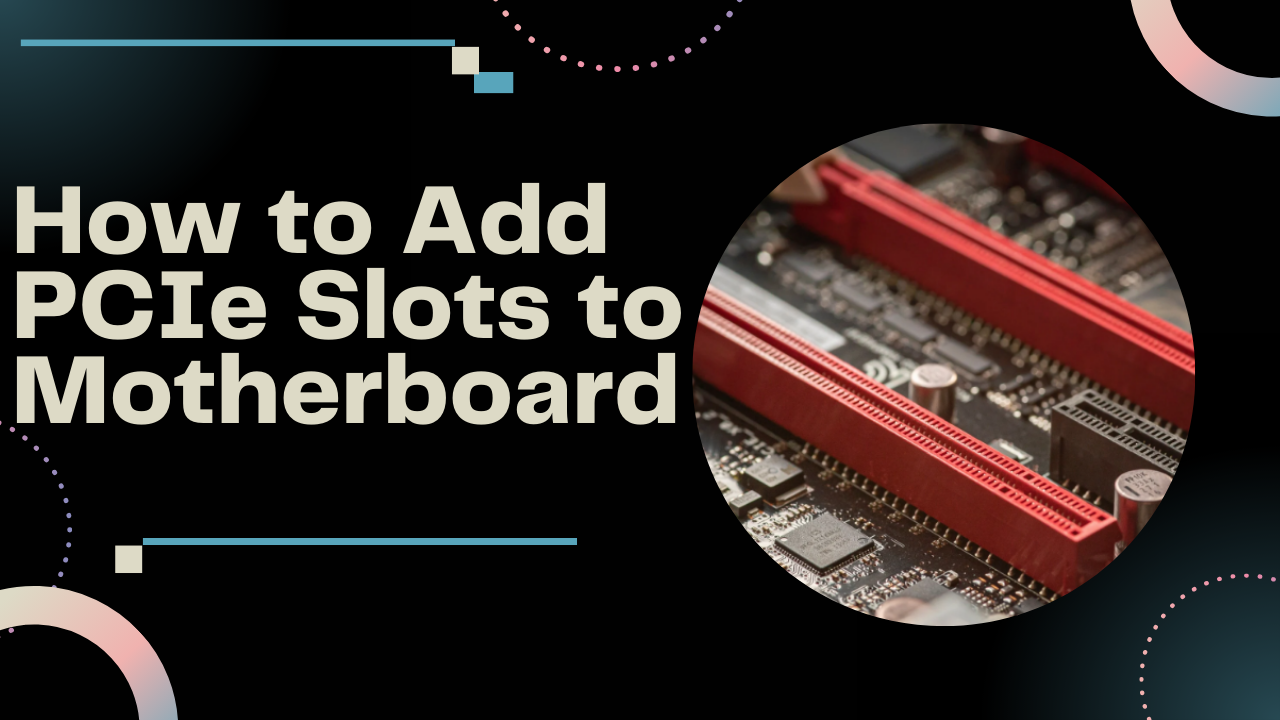
How to Add PCIe Slots to Motherboard?
To add PCIe slots to a motherboard, you have two options: purchase a motherboard with more PCIe slots or use a PCIe splitter or riser. Understanding PCIe Slots When it comes to expanding the capabilities of your motherboard, PCIe slots play a vital role. Understanding what these slots are and their importance is crucial if…
-
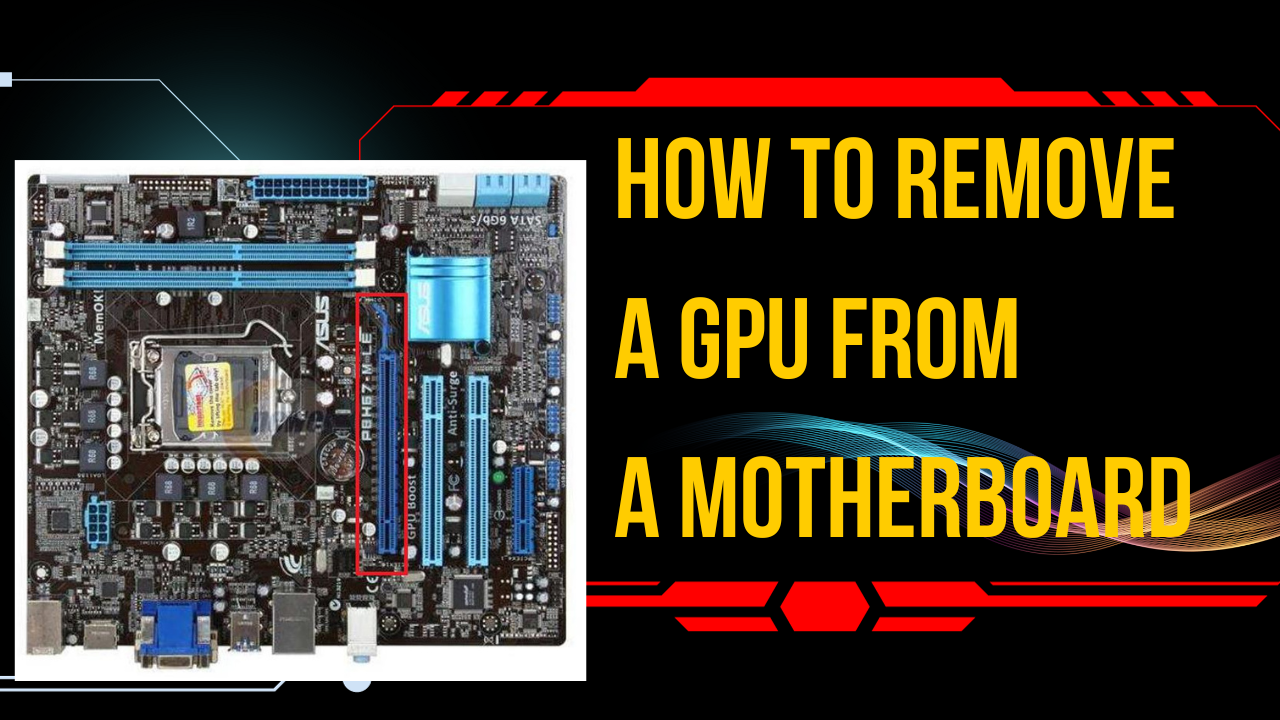
How to Remove GPU from Motherboard?
To remove a GPU from the motherboard, first, disconnect the PCIe cable by pressing down the clip on the cable and releasing the connector. Next, use a Phillips screwdriver to remove the two screws holding down the GPU on the back of the PC. Finally, press down on the PCIe latch to completely release the…
-

How to Install Windows 11 on MSI Motherboard
To install Windows 11 on an MSI motherboard, insert the Windows disc into your computer and boot it up, then follow the on-screen instructions. Credit: www.pcmag.com Preparing The Msi Motherboard For Installation Learn how to prepare your MSI motherboard for installing Windows 11 without any hassle. Follow our step-by-step guide to ensure a successful installation…