To change the workflow owned by in Status Monitor, follow these steps: update the wf_resources table by setting the value of the text column to the desired administrator name where the name column equals ‘WF_ADMIN_ROLE’. Alternatively, change the value of the s_wf_admin_role parameter in the Context file and run Autoconfig.
This will allow you to modify the workflow administrator role in Oracle EBS. Monitoring workflow processes is crucial to ensure smooth workflow operations. This article will provide guidance on how to view and modify workflow administrator roles in Oracle EBS, as well as monitor and manage workflow statuses efficiently.
Understanding Workflow Ownership
In order to effectively manage the workflow process, it is crucial to have a clear understanding of workflow ownership. The concept of workflow ownership refers to the individual or role responsible for managing and executing a specific workflow within an organization. By assigning a workflow owner, businesses can ensure accountability and streamline the workflow process.
Importance Of Workflow Ownership
The importance of workflow ownership cannot be overstated. It provides a clear framework for accountability, ensuring that every workflow has a designated owner responsible for its execution and success. When a workflow owner is assigned, it becomes easier to track progress, identify bottlenecks, and make necessary adjustments. This helps in maintaining consistency and efficiency in the workflow process.
Definition Of Workflow Owner
A workflow owner is an individual or role assigned with the responsibility of managing a specific workflow. This includes overseeing the workflow from initiation to completion, ensuring that each task is executed in a timely manner, and resolving any issues or roadblocks that may arise during the process. The workflow owner acts as the main point of contact for any queries or concerns related to the workflow.
Why Change Workflow Ownership?
Sometimes, it becomes necessary to change the workflow ownership within the status monitor. This could be due to role changes within the organization, project transfers, or the need to reallocate resources. By changing the workflow ownership, businesses can ensure a smooth transition of responsibilities and avoid any disruptions in the workflow process. It allows for a seamless handover of tasks and ensures that the workflow continues without any delays or bottlenecks.
Step 1: Assessing Current Workflow Ownership
Before making any changes to the workflow ownership in the status monitor, it is important to assess the current ownership and understand the responsibilities of the workflow owner. This step involves identifying the current workflow owner, evaluating their performance, and analyzing their responsibilities.
Identifying Current Workflow Owner
The first step in assessing the current workflow ownership is to identify the person or entity who currently owns the workflow. This can be done by accessing the Status Monitor Tab of the Workflow Administrator responsibility. Once you are in the Status Monitor, you will be able to see the details of the owning user for each workflow.
Evaluating Workflow Owner Performance
After identifying the current workflow owner, it is important to evaluate their performance. This involves analyzing how well they have been managing the workflows assigned to them. Look for factors such as timeliness, accuracy, and efficiency in completing the workflow tasks. This evaluation will help in understanding if any improvements or changes need to be made.
Analyzing Workflow Owner Responsibilities
Finally, analyzing the responsibilities of the workflow owner is crucial to determine if they are aligned with the current business requirements. This includes understanding the scope of their responsibilities, the level of decision-making authority they have, and the impact their role has on the overall workflow process. It may be necessary to realign or distribute the responsibilities if there are any gaps or inefficiencies in the current workflow ownership.
By thoroughly assessing the current workflow ownership, you can gain insights into the performance and responsibilities of the workflow owner. This will guide you in making informed decisions about whether a change in workflow ownership is necessary to optimize the workflow process in the status monitor.
Step 2: Preparing For Workflow Ownership Change
To prepare for a workflow ownership change in the Status Monitor, follow the necessary steps outlined in Step 2. By carefully following these guidelines, you can successfully navigate the process of changing the workflow owner and ensure a smooth transition.
Informing Stakeholders About The Change
Informing stakeholders about the change is a crucial step in ensuring a smooth transition of workflow ownership. It is important to communicate the upcoming changes, the reasons behind them, and the expected timeline. This can be done through various means, such as email notifications, team meetings, or individual conversations. By keeping stakeholders informed, you can alleviate any concerns or misunderstandings and gain their support and cooperation.
Documenting Current Workflow Processes And Responsibilities
Before making any changes to workflow ownership, it is essential to have a clear understanding of the current workflow processes and responsibilities. This involves documenting the existing workflows, including the steps involved, the individuals responsible for each step, and any dependencies or interdependencies. This documentation acts as a reference for the new workflow owner, ensuring a seamless transition and minimizing any disruptions to the workflow.
In addition, documenting the current workflow processes can help identify any potential areas for improvement or streamlining. By analyzing the existing workflow, you can identify bottlenecks, redundancies, or inefficiencies that can be addressed during the ownership change.
Identifying Potential New Workflow Owners
Identifying potential new workflow owners is a critical step in preparing for workflow ownership change. This involves assessing the skills, experience, and availability of individuals within the organization who can effectively handle the responsibilities of the new workflow owner. Consider factors such as their familiarity with the workflow process, their ability to manage deadlines and prioritize tasks, and their communication and collaboration skills.
It is important to involve stakeholders, such as team leads or department managers, in the identification process to gain their insights and ensure a smooth transition. By involving those who are directly affected by the workflow ownership change, you can also address any concerns or challenges they may have during the identification process.
Once potential new workflow owners have been identified, it is essential to communicate with them, clarify their roles and responsibilities, and provide any necessary training or resources to ensure a successful transfer of ownership.
Step 3: Selecting New Workflow Owner
To change the workflow owner in the status monitor, follow step 3: Selecting New Workflow Owner. This allows you to easily update and assign ownership for improved workflow management.
Once you have identified the need to change the workflow owner in the status monitor, the next crucial step is selecting a new workflow owner. This decision should not be taken lightly, as it can significantly impact the efficiency and effectiveness of your workflow processes. In this step, we will discuss the criteria for selecting a new workflow owner, conducting interviews and evaluations, and making the final decision.Criteria For Selecting New Workflow Owner
Before diving into the process of selecting a new workflow owner, it is important to establish clear criteria that will guide your decision-making. Here are some factors to consider when evaluating potential candidates for this role:- Expertise: Look for candidates who possess the necessary expertise and knowledge to handle the specific workflow. They should have a deep understanding of the tasks involved, as well as any industry-specific requirements.
- Availability: Consider the availability of potential candidates. It is crucial that the new workflow owner is able to dedicate sufficient time and attention to the role without being overwhelmed by other responsibilities.
- Leadership Skills: Evaluate candidates based on their leadership abilities. The new workflow owner should be capable of effectively managing and guiding the team, as well as resolving any conflicts or issues that may arise.
- Communication Skills: Strong communication skills are essential for a workflow owner. They should be able to clearly convey instructions, provide feedback, and keep all stakeholders informed about the progress of the workflow.
- Collaboration: Consider the candidate’s ability to collaborate with others. They should be a team player who can work well with different individuals and departments involved in the workflow.
- Problem-solving: Look for candidates who excel at problem-solving. The new workflow owner will be responsible for identifying and resolving any obstacles or bottlenecks that may hinder the workflow’s progress.
- Adaptability: The workflow owner should be adaptable and capable of handling unforeseen changes or challenges that may arise during the workflow process.
Conducting Interviews And Evaluations
Once you have established the criteria for selecting a new workflow owner, it’s time to conduct interviews and evaluations. This step involves engaging potential candidates in an interview process to assess their suitability for the role. Here’s how you can approach this step:- Prepare Interview Questions: Develop a set of targeted interview questions that align with the criteria you have established. These questions should help you gauge the candidate’s expertise, leadership skills, problem-solving abilities, and more.
- Conduct Interviews: Schedule interviews with the shortlisted candidates. During the interviews, carefully evaluate their responses, body language, and overall demeanor to get a sense of their suitability for the workflow owner role.
- Evaluate Skills and Experience: Apart from interviews, evaluate the candidate’s skills and experience by reviewing their past projects, certifications, and any relevant qualifications they may possess. This will give you a comprehensive understanding of their capabilities.
- Assess References: Reach out to references provided by the candidates to gain insights into their work ethic, collaboration abilities, problem-solving skills, and overall performance.
Making The Decision
After conducting interviews and evaluating potential candidates, it’s time to make the final decision regarding the new workflow owner. Consider all the information gathered during the interview process, taking into account the candidates’ expertise, leadership skills, communication abilities, and how well they align with the established criteria. It may also be beneficial to involve other stakeholders or team members in the decision-making process to gain different perspectives. Once you have reviewed all the relevant information, select the candidate who best fits the requirements and will be able to effectively fulfill the responsibilities of the workflow owner. Remember, this decision is crucial for the smooth operation of your workflow processes, so take your time and carefully consider all factors before finalizing the new workflow owner. By following these steps and considering the criteria outlined above, you can ensure that you select a new workflow owner who will successfully manage and optimize your workflow processes.Step 4: Transitioning Workflow Ownership
In order to effectively manage workflow processes in your status monitor, it is crucial to ensure that ownership of the workflows is transitioned smoothly when necessary. This involves communicating the change to the current workflow owner, providing training and support to the new workflow owner, and implementing a transition plan.
Communicating The Change To The Current Workflow Owner
When transitioning workflow ownership, it is important to communicate the change to the current workflow owner in a clear and concise manner. This helps to avoid confusion and ensures a smooth transition.
To effectively communicate the change, follow these steps:
- Inform the current workflow owner in person or via email about the upcoming change in ownership.
- Clearly explain the reasons for the transition and how it will benefit the workflow and the organization as a whole.
- Address any concerns or questions the current workflow owner may have, and provide reassurance and support throughout the process.
Providing Training And Support To The New Workflow Owner
To ensure the new workflow owner is equipped to handle the responsibilities, it is essential to provide them with the necessary training and support. This will help them understand the workflow processes and maximize their efficiency.
Here’s how you can provide the training and support:
- Offer comprehensive training sessions or workshops to familiarize the new workflow owner with the status monitor and its functionalities.
- Provide documentation or user manuals that outline the step-by-step process of managing workflows in the status monitor.
- Assign a mentor or experienced workflow owner to guide and support the new owner during the initial stages of the transition.
Implementing The Transition Plan
Once the communication and training aspects are covered, it’s time to implement the transition plan. This involves transferring ownership of the workflows from the current owner to the new owner seamlessly.
Follow these steps to implement the transition plan:
- Identify the workflows that need to be transferred and compile a list of tasks that need to be completed during the transition.
- Create a timeline or schedule for the transition, taking into consideration any dependencies or deadlines.
- Coordinate with the current and new workflow owners to ensure a smooth handover of responsibilities.
- Monitor the progress of the transition, addressing any issues or obstacles that may arise along the way.
- Once the transition is complete, conduct a review or evaluation to assess the success of the workflow ownership change.
By following these steps and properly transitioning workflow ownership, you ensure that the status monitor continues to function effectively and that workflows are managed efficiently by the new owner.
Step 5: Monitoring And Maintaining Workflow Ownership
Once you have successfully changed the workflow owner in the Status Monitor, it is essential to continually monitor and maintain the workflow ownership to ensure smooth and efficient workflow management. This step will help you establish performance tracking metrics for the new workflow owner, regularly evaluate their performance, and address any challenges that may arise along the way.
Establishing Performance Tracking Metrics For The New Workflow Owner
In order to effectively monitor the workflow owner’s performance, it is crucial to establish performance tracking metrics. These metrics will help you measure and evaluate the workflow owner’s effectiveness in managing and executing tasks. Consider using the following metrics:
- Number of tasks completed per day or week
- Average time taken to complete tasks
- Accuracy and quality of task execution
- Customer satisfaction ratings
By establishing these performance tracking metrics, you can have a clear understanding of the workflow owner’s productivity and effectiveness in their role.
Regularly Evaluating Workflow Owner’s Performance
Regular evaluations are crucial to ensure the workflow owner’s continuous improvement and identify any areas for development. Schedule periodic performance reviews to assess the workflow owner’s performance against the established metrics. During these evaluations, consider the following:
- Review the performance tracking metrics and compare them to the expected targets.
- Provide feedback and constructive criticism on areas where improvement is needed.
- Identify strengths and commend the workflow owner for their achievements.
- Discuss any challenges or obstacles faced by the workflow owner and find solutions together.
Regular evaluations will help maintain high standards of workflow management and ensure the workflow owner’s continuous growth and success.
Addressing Challenges And Making Adjustments
Workflow management is a dynamic process, and challenges may arise from time to time. It is important to address these challenges promptly and make any necessary adjustments to maintain workflow efficiency. Consider the following steps:
- Identify the root cause of the challenge or issue.
- Discuss the challenge with the workflow owner to gather their insights and suggestions.
- Collaborate with the workflow owner to develop and implement solutions.
- Monitor the effectiveness of the implemented solutions and make adjustments as needed.
By addressing challenges and making necessary adjustments, you can ensure that the workflow owner has the necessary support and resources to excel in their role and maintain smooth workflow operations.
Frequently Asked Questions Of How To Change Workflow Owned By In Status Monitor
How To Change Workflow System Administrator In Oracle Apps?
To change the workflow system administrator in Oracle Apps, follow these steps: 1. Update the “wf_resources” table, set the administrator name using the SQL query: “update wf_resources set text=’&Enter_Admin_Name’ where name=’WF_ADMIN_ROLE’. ” 2. Change the value of the “s_wf_admin_role” parameter in the Context file and run Autoconfig.
How To Check Workflow Status In Oracle?
To check workflow status in Oracle, go to the Dashboards menu and select Worklist Group. Then, choose Workflow Status to view the status of your workflow cases.
What Is The Role Of A Workflow Administrator?
The role of a workflow administrator is to process and manage clinical correspondence, ensuring that it is accurately coded and handled safely. Their responsibility is to oversee the workflow process and ensure that tasks are completed efficiently.
Is Not A Valid Responsibility For The Current User?
No, it is not a valid responsibility for the current user. The issue may be due to an update in user responsibility that has not been recognized by the middle tiers. To resolve this problem, clear the middle tier cache.
Conclusion
To change the workflow owned by in Status Monitor, follow these simple steps. First, update the “wf_resources” table with the desired administrator name. Next, change the value of the “s_wf_admin_role” parameter in the Context file and run Autoconfig. This will ensure that the workflow system administrator is changed successfully.
By following these steps, you can easily modify the workflow administrator role in Oracle EBS. Monitoring workflow processes and checking their status has never been easier!

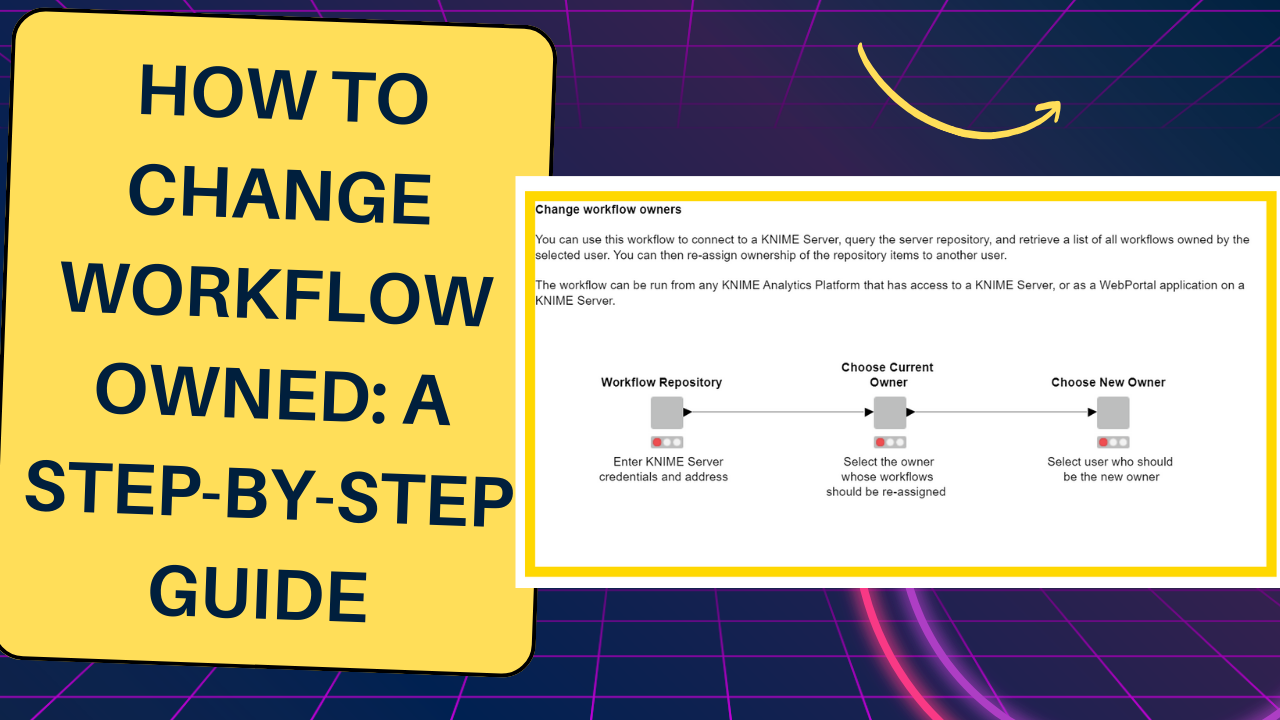



Leave a Reply