To install an LED power supply, first identify the input and output terminals on the power supply. Connect the input terminals to the mains power using the appropriate color-coding (blue for neutral, brown for live, and green & yellow for earth).
Then, connect the output terminals to the LED strip lights, using black for negative and red for positive.
Understanding Led Power Supply Requirements
To install an LED power supply, start by identifying the input and output terminals. Connect the input terminals to the mains power, and the output terminals to the LED. Follow the guidelines provided by the manufacturer and ensure proper wiring for safe and efficient installation.
Explain The Different Types Of Led Power Supplies Available
There are various types of LED power supplies available in the market. Here are some of the most common types:- Constant Voltage Power Supply: This type of power supply provides a fixed voltage output, such as 12V or 24V, to the LED strip. It is suitable for applications where the LED strip requires a consistent voltage to operate.
- Constant Current Power Supply: This type of power supply provides a fixed current output to the LED strip, ensuring that the LED strip receives the required amount of current to function properly. It is commonly used in high-power LED applications.
- Dimmable Power Supply: A dimmable power supply allows you to control the brightness of the LED strip by adjusting the voltage or current supplied to it. It is ideal for creating different lighting effects and ambiance.
Discuss The Factors To Consider When Selecting An Led Power Supply
- Power Rating: Ensure that the power supply you choose has sufficient power output to meet the requirements of your LED strip. Calculate the power consumption of your LED strip by multiplying the LED strip length by the power consumption per unit length.
- Voltage and Current Compatibility: Verify that the voltage and current ratings of the power supply are compatible with the requirements of your LED strip. Mismatching voltage or current can damage the LED strip or cause it to malfunction.
- Reliability and Quality: Invest in a power supply from a reputable manufacturer to ensure reliability and longevity. Inferior quality power supplies may not provide a stable output, leading to flickering or inconsistent lighting.
- Efficiency: Look for a power supply with high energy efficiency. An energy-efficient power supply not only saves electricity but also generates less heat, prolonging the lifespan of the power supply and LED strip.
- Protection Features: Opt for a power supply that includes protection features like overvoltage protection, short circuit protection, and overcurrent protection. These features safeguard the LED strip from potential damage due to voltage spikes or electrical faults.
Highlight The Importance Of Matching The Power Supply Voltage To The Led Strip Voltage
Matching the voltage of the LED power supply to the voltage requirement of the LED strip is crucial for proper operation. Failure to match the voltages can result in damage to the LED strip or power supply, or even risk personal safety. LED strips typically operate at either 12V or 24V. Therefore, it is essential to select a power supply with the corresponding voltage output. Using a higher voltage power supply can overload and burn out the LEDs, while using a lower voltage power supply may not provide enough power for the LEDs to function optimally. When connecting the LED strip to the power supply, ensure that the positive and negative terminals of both the LED strip and the power supply are correctly aligned. Failure to do so can lead to reverse polarity, causing the LED strip to not light up or function incorrectly. By carefully matching the power supply voltage to the LED strip voltage and paying attention to the other factors mentioned above, you can ensure a safe and efficient installation of your LED power supply and enjoy reliable and high-quality lighting from your LED strip.Tools And Materials Needed
To install an LED power supply, first, identify the input and output terminals on the power supply. Connect the input terminals to the mains power and the output terminals to the LED strip lights. Make sure to follow the correct color-coding for neutral, live, and earth connections.
Before you begin the installation process of LED power supply, make sure you have the necessary tools and materials ready. Having everything prepared in advance will save you time and ensure a smooth installation. Below is a list of tools and materials you will need:
| Tools | Materials |
|
|
It’s important to use high-quality tools and materials to ensure a safe and reliable installation. Here are some recommended products for easy purchase:
- Screwdriver
- Wire cutters/strippers
- Electrical tape
- Heat shrink tubing
- Measuring tape
- LED power supply
- LED strip lights
- Power cord
- Connectors
- Mounting clips
By using these recommended products, you can ensure high-quality and reliable results for your LED power supply installation.
Step 1: Preparing For Installation
To prepare for the installation of an LED power supply, identify the input and output terminals on the power supply and connect them accordingly. The input terminals should be connected to the mains power, while the output terminals should be connected to the LED strip.
Ensure The Power Source Is Turned Off Before Starting The Installation.
Before you begin the installation process of your LED power supply, it is crucial to ensure that the power source is turned off. This step is vital for your safety and to prevent any electrical mishaps during the installation.
Here are a few steps you should follow:
- Locate the power source that supplies electricity to the area where you plan to install the LED power supply.
- Identify the circuit breaker or switch that controls the power source.
- Flip the circuit breaker or switch to the off position to cut off the electricity supply.
Explain How To Properly Measure And Plan The Led Strip Layout.
Measuring and planning the layout of your LED strip is crucial to ensure a seamless installation. Follow these steps to ensure accurate measurements:
- Measure the length of the area where you intend to install the LED strip. Use a measuring tape to get precise measurements.
- Determine the required length of LED strip by keeping in mind any corners or bends where you need to cut or connect multiple strips.
- Plan the positioning of the LED strip by considering the desired lighting effect and the location of the power supply.
- Mark the areas where you need to make cuts or connect strips to ensure a smooth layout.
Provide Tips On Selecting The Right Location For Installing The Power Supply.
Choosing the right location for installing the LED power supply is essential for the overall performance and longevity of the lighting system. Here are some tips to help you select the optimal location:
- Ensure the power supply is placed in a well-ventilated area to prevent overheating.
- Keep the power supply away from direct sunlight and sources of moisture to avoid damage.
- Consider the accessibility of the power supply for maintenance and future modifications.
- If possible, place the power supply near the center of the LED strip layout to minimize voltage drop and ensure even illumination.
- Use proper mounting techniques, such as brackets or adhesive, to secure the power supply in place.
Step 2: Wiring The Power Supply
To wire the power supply for your LED installation, start by identifying the input and output terminals. Connect the input terminals to the mains power, using blue for neutral, brown for live, and green & yellow for earth. Then, connect the output terminals to the LED strip light for a successful installation.
Explain The Process Of Connecting The Power Supply To The Electrical Source.
Connecting the power supply to the electrical source is a crucial step in installing LED strip lights. To ensure a safe and successful installation, follow these steps:
- First, gather all the necessary tools and materials for the installation, including the LED power supply, wire connectors, and electrical tape.
- Locate the main electrical source where you plan to connect the power supply. This is typically an electrical outlet or a junction box.
- Turn off the power to the electrical source by flipping the corresponding circuit breaker or removing the fuse.
- Strip the ends of the wires coming out of the power supply to expose a small section of the copper conductor.
- Attach the wires from the power supply to the wires in the electrical source, ensuring that the positive (+) and negative (-) connections are properly matched. Use wire connectors to secure the connections.
- Once the connections are secured, wrap them with electrical tape to prevent any accidental contact.
- Before turning the power back on, use a voltage tester to double-check that there is no electricity flowing through the wires.
- If everything looks safe, turn the power back on and test the LED strip lights to ensure they are working properly.
Discuss The Importance Of Properly Grounding The Power Supply.
Properly grounding the power supply is essential for the safe and efficient operation of LED strip lights. Grounding helps to protect against electrical shock and reduces the risk of damage to the lights. Here’s why grounding is important:
- Grounding provides a path for electrical faults, such as a short circuit, to safely dissipate excess electrical current.
- It helps to stabilize the electrical system and prevent voltage fluctuations, which can extend the lifespan of the LED strip lights.
- Grounding also protects sensitive electronic devices from electrical interference and noise.
When connecting the power supply, make sure to properly ground it by attaching the grounding wire to a grounding screw or grounding wire in the electrical source. This wire is typically green or bare copper. Consult a licensed electrician if you are unsure about the proper grounding procedure.
Provide Guidance On How To Safely Handle And Secure The Wiring Connections.
Handling and securing the wiring connections is important for the overall safety and reliability of the LED strip light installation. Follow these guidelines to ensure safe handling:
- Always turn off the power before handling any wiring connections to prevent electrical shock.
- When stripping the wire ends, be careful not to remove too much insulation, as this can increase the risk of a short circuit.
- Use wire connectors that are compatible with the wire gauge and properly rated for the voltage and current of the LED strip lights.
- Twist the wires together tightly before securing them with wire connectors to ensure a secure and reliable connection.
- After making the connections, gently tug on the wires to verify that they are tightly secured.
- Wrap the wire connections with electrical tape to insulate them and prevent accidental contact.
- If any of the wires are damaged or frayed, replace them immediately to avoid safety hazards.
By following these guidelines, you can handle and secure the wiring connections of the LED power supply safely and effectively.
Step 3: Connecting The Led Strip
To connect the LED strip to the power supply, start by identifying the input and output terminals on the power supply. The input terminals connect to the mains power, while the output terminals connect to the LED strip lights. Ensure you follow the correct wiring instructions for a successful installation.
Explain How To Properly Connect The Led Strip To The Power Supply.
To ensure a successful installation of LED strip lights, it is crucial to connect the strip properly to the power supply. Follow these steps for a seamless connection:- Start by identifying the power supply’s positive (+) and negative (-) terminals. These terminals are usually marked with a plus and minus sign or a color coding scheme like red for positive and black for negative.
- Next, locate the corresponding positive and negative terminals on the LED strip. These terminals are typically identified as “+” and “-” symbols or color-coded wires with red representing positive and black indicating negative.
- With the power supply turned off, strip a small section of the insulation from the LED strip wires to expose the copper conductor. Ensure that the exposed portion of the wire is clean and free from any debris or frayed ends.
- Align the positive terminal of the power supply with the positive terminal of the LED strip. Connect the two by twisting the exposed copper wires together in a clockwise motion. Repeat the same process for the negative terminals.
- Once the wires are twisted securely, use electrical tape or wire connectors to insulate and protect the connection points. This step is essential to prevent short circuits or accidental disconnects.
- Lastly, double-check all the connections to ensure they are secure. Do a visual inspection and gently tug on the wires to ensure they are firmly connected. When everything looks good, proceed to connect the power supply to a wall outlet to complete the installation.
Discuss The Significance Of Aligning The Polarity Correctly.
Aligning the polarity correctly when connecting the LED strip to the power supply is crucial to ensure proper functioning and prevent any damage to the components. Here’s why it matters:- Prevents damage: LED strips are designed to operate within a specific voltage range. Connecting them with reversed polarity can cause them to exceed their maximum voltage limit, leading to a premature failure or permanent damage.
- Ensures brightness consistency: Aligning the polarity correctly ensures that the LEDs receive the appropriate voltage and current flow. This helps maintain consistent brightness levels across the entire LED strip, minimizing any variations or dim spots.
- Avoids malfunctioning: Incorrect polarity can lead to erratic behavior, such as flickering or intermittent operation of the LED strip. By aligning the polarity correctly, you provide a stable and reliable power supply, promoting consistent performance.
- Guarantees safety: Correct polarity alignment prevents the risk of electrical accidents, such as short circuits or overheating. It reduces the chance of electrical hazards and ensures the longevity and safety of the LED strip installation.
Provide Troubleshooting Tips For Common Connection Issues.
Sometimes, despite your best efforts, you may encounter issues during the LED strip connection process. Here are some troubleshooting tips to help you resolve common connection problems:- Check for loose connections: Ensure that all connections are securely twisted and properly insulated. Loose connections can result in intermittent functionality or no power reaching the LED strip.
- Verify the polarity: Double-check if the positive and negative terminals of the LED strip and power supply are aligned correctly. Reversing the polarity can lead to malfunctioning or damage to the LED strip.
- Inspect for damaged wires: Examine the wires for any signs of damage, such as cuts, breaks, or exposed copper. Damaged wires can hinder the flow of electricity, resulting in poor performance or no illumination.
- Test the power supply: Use a multimeter to ensure that the power supply is delivering the correct voltage and current to the LED strip. If it falls below or exceeds the specifications, it may be necessary to replace the power supply.
- Clean the connection points: Dust, dirt, or corrosion can impede the connection between the wires and terminals. Clean the connection points using a soft brush or isopropyl alcohol to improve conductivity and ensure a reliable connection.
- Consult the manufacturer’s guide: If you’re encountering persistent connection issues, refer to the manufacturer’s installation guide or contact their customer support for specific solutions or troubleshooting advice.
Step 4: Testing And Finalizing The Installation
LED power supply, make sure to identify the positive and negative terminals and connect them accordingly. Test the installation by connecting the LED strip to the power supply and ensuring that it lights up properly. Once confirmed, finalize the installation by securing the wires and making any necessary adjustments.
Explain The Importance Of Testing The Led Strip Before Completing The Installation
Before finalizing the installation of your LED power supply, it is crucial to test the LED strip to ensure its functionality and quality. Testing the LED strip before completing the installation has several benefits:
- Identify Defective Strips: Testing allows you to identify any defective LED strips that may not function properly or have issues with brightness or color consistency.
- Avoid Re-Installation: Testing before finalizing the installation helps you avoid the hassle of having to disassemble and re-install the strip if any issues are found.
- Save Time and Money: By testing the LED strip beforehand, you can prevent potential wastage of time and money on faulty strips that may need to be replaced or repaired.
Highlight The Steps To Test The Functionality And Quality Of The Led Lighting
To test the functionality and quality of your LED lighting, follow these simple steps:
- Connect the Power Supply: Ensure the LED power supply is connected to a suitable power source, following the manufacturer’s instructions.
- Turn on the Power: Switch on the power supply to provide electricity to the LED strip.
- Check for Proper Illumination: Observe the LED strip to ensure all LEDs light up properly. Pay attention to any flickering, dimming, or uneven lighting that may indicate faulty connections or defective LEDs.
- Test the Colors: If your LED strip offers multiple colors or color-changing options, test each color individually to ensure all colors are functioning correctly.
- Adjust Brightness and Dimming: If your LED strip has dimming capabilities, test the brightness and dimming function to ensure it operates smoothly.
Provide Guidelines On Securing And Concealing The Wiring For A Neat And Professional Look
Securing and concealing the wiring of your LED power supply is essential for achieving a neat and professional installation. Here are some guidelines to follow:
- Use Cable Management Accessories: Utilize cable clips, cable ties, or cable channels to secure and organize the wiring along the installation path.
- Hide Wiring in Conduits or Channels: Conceal the wiring within conduits or channels to keep it out of sight and protect it from potential damage.
- Plan and Arrange Wiring in Advance: Before starting the installation, plan and arrange the wiring carefully, ensuring it follows the most direct route and avoids any obstacles or hazards.
- Consider Wall-Mounted Channels: If installing the LED strip along a wall, consider using wall-mounted channels specifically designed for LED strip wiring, providing a clean and sleek appearance.
- Test the Concealed Wiring: After concealing the wiring, retest the LED strip to ensure that the wiring hasn’t been pinched, resulting in any loss of connection or diminished performance.

Credit: www.mysuperpc.com
Frequently Asked Questions For How To Install Led Power Supply
How Do You Hook Up A Led Power Supply?
To hook up an LED power supply, first identify the input and output terminals. Connect the mains power to the input terminals using blue for neutral, brown for live, and green & yellow for earth. Then, connect the LED strip lights to the output terminals using black for negative and red for positive.
Make sure to choose the appropriate power supply for your LED lights and ensure proper grounding.
Can I Use Any Power Supply For Led Lights?
No, you cannot use any power supply for LED lights. You need to choose a power supply that matches the specifications of your LED lights. The input terminals of the power supply connect to the mains power, while the output terminals connect to the LED strip lights.
Make sure to follow the proper connections to ensure safe and efficient operation.
Does Led Power Supply Need Ground?
No, LED power supplies do not need ground. They only require the positive and negative connections to be properly connected to the LED strip lights.
How Do I Wire Up An Led?
To wire up an LED: 1. Identify input and output terminals on the power supply. 2. Connect the power supply’s input terminals to the mains power (blue for neutral, brown for live, green & yellow for earth). 3. Connect the power supply’s output terminals to the LED strip lights (black for negative, red for positive).
4. Ensure proper grounding for safety. 5. Double-check all connections before testing the LED.
Conclusion
Learning how to install an LED power supply is essential for successfully setting up LED strip lights. By identifying the input and output terminals, connecting the power supply to the mains power, and linking it to the LED strip lights, you can ensure a safe and efficient installation.
Remember to choose a power supply suitable for your LED strip project and follow the correct wiring guidelines. With these steps, you’ll be able to enjoy the benefits of LED lighting in no time.

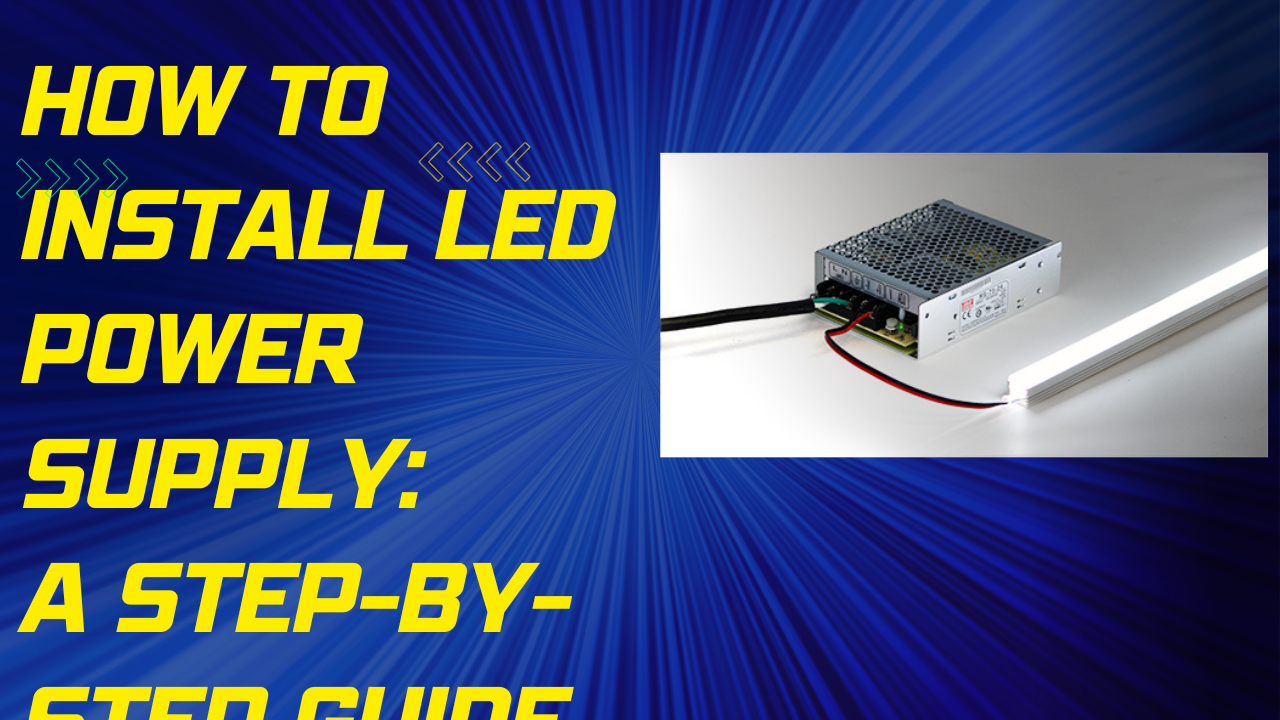



Leave a Reply