To get your HTR monitor ready, drive your car as a routine self-check is the best way to complete the monitors. However, simply driving monotonously may not meet all the necessary conditions.
Therefore, it is recommended to follow the OBD drive cycle for optimal results. The HTR code on a car stands for Oxygen Sensor Heater Monitor, which tests the operation of the oxygen sensor’s heater. It is important to ensure that the Monitors are complete or “ready” for a successful emissions test.
If the Oxygen Sensor Heater Monitor is incomplete, your car may not pass the emissions test. We will discuss how to get your HTR monitor ready and provide some tips for completing the necessary drive cycle.
Understanding Htr Monitors
To get your HTR monitor ready, it is best to drive your car as the monitors are self-check routines. However, simply driving monotonically may not fulfill all conditions. That’s why an OBD drive cycle is necessary to meet the required criteria.
What Are Htr Monitors And Their Significance In Emissions Testing
HTR Monitors, also known as Oxygen Sensor Heater Monitors, are an essential component of the emissions testing process. These monitors are responsible for testing the operation of the oxygen sensor’s heater, which plays a crucial role in accurate emission readings. The oxygen sensor measures the amount of oxygen in the exhaust gases and relays this information to the vehicle’s engine control unit (ECU). This helps the ECU adjust the air-fuel mixture, ensuring optimal combustion and reducing harmful emissions.
The Role Of Htr Monitors In Ensuring Accurate Emission Readings
The HTR Monitors, as a part of the overall emissions system, ensure that the oxygen sensor is functioning properly. A faulty or inefficient oxygen sensor can lead to inaccurate emission readings, resulting in failed emissions tests and potential environmental damage. By monitoring the operation of the oxygen sensor’s heater, the HTR Monitors ensure that the sensor is operating within the required temperature range, allowing it to provide accurate readings.
Why Htr Monitors Need To Be Ready Before An Emissions Test
Before undergoing an emissions test, it is crucial to make sure that the HTR Monitors are “ready” or “complete.” This means that the monitors have performed the necessary self-check routines and are fully functional. The readiness status of the HTR Monitors is checked by the vehicle’s onboard diagnostics (OBD) system.
Getting the HTR Monitors ready before an emissions test requires performing a specific driving procedure known as the OBD drive cycle. Simply driving the car under normal conditions may not fulfill all the criteria needed to complete the monitors. Therefore, following the OBD drive cycle, which includes specific driving conditions and durations, will help ensure the readiness of the HTR Monitors.
In conclusion, understanding HTR Monitors and their significance in emissions testing is crucial for passing an emissions test. These monitors play a crucial role in ensuring accurate emission readings by monitoring the operation of the oxygen sensor’s heater. It is important to get the HTR Monitors ready before an emissions test by following the OBD drive cycle and adhering to the specific driving conditions. By doing so, you can ensure that your vehicle meets the necessary emissions standards and contributes to a cleaner and healthier environment.
Performing The Obd Drive Cycle
To get the HTR monitor ready, follow the OBD drive cycle. Simply driving the car won’t meet all the necessary conditions, so the OBD drive cycle is designed to ensure the monitors are complete and ready.
Explaining The Obd Drive Cycle And Its Importance
The OBD drive cycle, or On-Board Diagnostic drive cycle, is a set of specific driving conditions that must be met in order to complete the self-check routines of the monitors in your vehicle. These monitors are responsible for detecting and reporting any issues related to emissions and other important systems in your car. Completing the OBD drive cycle is crucial because without it, the monitors will remain “not ready,” and you may fail an emissions test or have difficulty diagnosing any potential problems with your car.
Step-by-step Guide To Performing The Obd Drive Cycle
- Start by ensuring that your vehicle has a full tank of fuel. This is important as some monitors require specific fuel levels to perform their tests properly.
- Next, drive your vehicle until the engine is completely warmed up. This typically means driving for at least 15 minutes.
- Once the engine is warm, find a clear road where you can safely accelerate and decelerate. You will need to perform a series of accelerations and decelerations within certain speed ranges. Below is a table outlining the recommended speed ranges:
| Speed Range | Action |
|---|---|
| 0-25 mph | Accelerate to 25 mph, then decelerate to 0 mph |
| 25-40 mph | Accelerate to 40 mph, then decelerate to 25 mph |
| 40-60 mph | Accelerate to 60 mph, then decelerate to 40 mph |
- Repeat step 3 at least three times to ensure that all monitors have sufficient data to evaluate.
- Finally, drive the vehicle at a steady speed for approximately 10 minutes. This will allow the monitors to perform their final tests.
- Once you have completed the drive cycle, park your vehicle and turn off the engine.
Tips And Tricks To Ensure Successful Completion Of The Obd Drive Cycle
- Make sure that your vehicle’s battery is in good condition. Low battery voltage or a weak alternator can interfere with the completion of the drive cycle.
- Keep your vehicle properly maintained. A well-maintained car is more likely to have all monitors ready and functioning properly.
- Follow the recommended speed ranges and driving conditions closely. Deviating from these guidelines may result in incomplete monitor data and prolong the completion of the drive cycle.
- If you are unable to complete the drive cycle in one go, you can split it into multiple driving sessions. Just make sure to follow the correct steps and guidelines each time you continue the cycle.
- Consult your vehicle’s manual or contact a professional for specific instructions or recommendations tailored to your car’s make and model.
By following these steps and tips, you can ensure a successful completion of the OBD drive cycle. This will help you get your HTR monitor ready, ensuring that your car is in compliance with emissions regulations and performing optimally.
Optimizing Driving Procedures
To get your HTR monitor ready, the best way is to drive your car. However, a typical driving routine may not meet all the necessary conditions, so it’s important to follow the OBD drive cycle guidelines for optimal results.
Best Practices For Driving To Help Prepare Htr Monitors
Getting your HTR (Heated Oxygen Sensor) monitor ready may require more than just regular driving. To optimize your driving procedures and ensure your HTR monitors are completing properly, consider the following best practices:
- Drive consistently: Maintain a steady and consistent speed throughout your drive cycle. This will help the vehicle’s sensors and systems to calibrate properly.
- Avoid sudden acceleration or deceleration: Rapid changes in speed can disrupt the monitoring process. Gradual and smooth acceleration and deceleration are recommended.
- Drive for an extended period: Some monitors require a certain amount of driving time to complete. Make sure to drive for at least 20-30 minutes to allow the monitors to finish their self-check routines.
- Keep your vehicle well-maintained: Regularly check and maintain your vehicle’s engine, exhaust, and emissions components. A well-maintained vehicle is more likely to meet the necessary conditions for monitor completion.
- Avoid clearing diagnostic trouble codes (DTCs): Clearing DTCs can reset the monitors and require additional driving to complete them again. If possible, avoid resetting DTCs before an emissions test.
Factors To Consider For Optimal Driving Conditions
In order to optimize your driving conditions and ensure your HTR monitors are ready, consider the following factors:
| Factor | Consideration |
| Weather | Extreme weather conditions such as very hot or cold temperatures can affect monitor completion. Try to drive in moderate weather conditions. |
| Traffic | Heavy traffic or frequent stops and starts can interfere with monitor completion. Opt for less congested roads or plan your drive during off-peak hours. |
| Fuel Level | Some monitors require a specific fuel level to complete. Make sure the fuel tank is filled adequately. |
| Battery Voltage | Low battery voltage can affect monitor completion. Ensure your vehicle’s battery is in good condition and fully charged. |
| Emission Components | Ensure that all emission components, such as the catalytic converter, oxygen sensors, and EGR valve, are functioning properly. Faulty components may prevent monitor completion. |
How To Modify Driving Habits To Meet Monitor Completion Requirements
Modifying your driving habits can help meet the monitor completion requirements and ensure your HTR monitors are ready. Consider the following tips:
- Plan your drives: Schedule regular drives of at least 20-30 minutes to give the monitors enough time to complete their self-check routines.
- Drive on different road types: Mix up your driving routes to include both city streets and highways. This will help cover a wide range of driving conditions and speeds.
- Maintain a constant speed: Try to maintain a steady speed during your drive cycle. Avoid unnecessary speeding or slowing down.
- Avoid sudden stops and starts: Gradual acceleration and deceleration are key. Avoid abrupt stops and starts whenever possible.
- Keep your vehicle properly maintained: Regularly service your vehicle and address any mechanical issues promptly. A well-maintained vehicle is more likely to pass the monitor completion requirements.
Dealing With Cold Starts
When it comes to HTR Monitors, cold starts can have a significant impact on their performance. Cold start conditions refer to situations where the engine temperature is low, usually after the vehicle has been sitting idle for a while. During cold starts, HTR Monitors may not be ready, which can affect their ability to detect and monitor certain vehicle systems.
In particular, the Oxygen Sensor Heater Monitor (HTR) can be affected by cold start conditions. This monitor tests the operation of the oxygen sensor’s heater, which is crucial for accurate emissions control. If the HTR Monitor is not ready during a cold start, it can lead to incomplete readiness status, potential issues with emissions control, and even failure to pass an emissions test.
Preparing HTR Monitors for cold starts is essential to ensure their proper functioning. Here are some tips to help you get your HTR Monitors ready:
- Start by checking if the Malfunction Indicator Light (MIL) is not commanded on. If the MIL is on, it indicates a potential issue with the vehicle’s systems that needs to be addressed before attempting to prepare the HTR Monitors.
- Before starting the engine, make sure the vehicle is parked in a well-ventilated area. This will help to dissipate any accumulated cold air and allow the engine to warm up more efficiently.
- Once the engine is started, avoid revving or excessively accelerating it during the warm-up period. Gradual acceleration will allow the engine to warm up gradually, reaching optimal operating temperatures.
- During the warm-up period, avoid using high electrical loads such as air conditioning, heated seats, or defrosters. This will help reduce the strain on the electrical system, allowing the oxygen sensor’s heater to reach its operating temperature faster.
- Allow the engine to idle for a few minutes before driving. This will give the oxygen sensor’s heater sufficient time to warm up, ensuring accurate readings and proper monitoring during the drive cycle.
- Once the engine is warmed up, proceed with driving the vehicle as recommended in the OBD drive cycle. Following the prescribed drive cycle will expose the HTR Monitors to a variety of operating conditions, facilitating their readiness status.
When preparing HTR Monitors for cold starts, there are some common mistakes that you should avoid:
- Avoid revving the engine excessively or performing aggressive accelerations during the warm-up period. This can prolong the time it takes for the oxygen sensor’s heater to reach its operating temperature, delaying the readiness status of the HTR Monitors.
- Do not use high electrical loads such as air conditioning or heated seats during the warm-up period. This can strain the electrical system and hinder the oxygen sensor’s heater from reaching its optimal temperature.
- Avoid idling the engine for an extended period before driving. While a short idle period is recommended for the oxygen sensor’s heater to warm up, excessive idling can cause fuel buildup and carbon deposits, negatively affecting the HTR Monitors’ readiness status.
- Make sure to follow the OBD drive cycle recommendations for your specific vehicle. Deviating from the prescribed drive cycle may result in incomplete readiness status for the HTR Monitors.
- Avoid skipping regular maintenance and inspections of the vehicle’s systems. Maintaining properly functioning components, such as the oxygen sensor and its heater, can help ensure smooth cold starts and reliable readiness status for the HTR Monitors.
Top Up Fuel Strategies
Exploring the role of fuel level in HTR Monitor readiness
Fuel level plays a crucial role in ensuring the proper function of the HTR Monitor during emissions testing. A sufficient fuel supply is essential for the completion of the monitor, as it requires specific driving conditions and workload to activate all the necessary sensors and components. Without an adequate fuel level, the monitor may not be able to complete its diagnostic checks, leading to a failed emissions test. Therefore, understanding the significance of fuel level is essential for optimizing HTR Monitor readiness.
Strategies For Topping Up Fuel To Optimize Monitor Completion
When it comes to topping up fuel for HTR Monitor readiness, there are several strategies you can employ to maximize completion. These strategies aim to provide the ideal driving conditions and workload necessary for the monitor’s successful activation. By following these strategies, you can ensure that your vehicle is ready for emissions testing and help promote accurate emission readings. Here are some effective strategies to consider:
- Fill up your fuel tank to at least 70% capacity before attempting to complete the HTR Monitor. This ensures that there is a sufficient amount of fuel available for the required driving cycles.
- Drive your vehicle at a moderate speed on both highways and city roads. This allows the engine to reach and maintain optimal operating temperatures, facilitating the activation of the oxygen sensor’s heater.
- Avoid sudden stops or aggressive driving maneuvers as they can interrupt the monitor’s progression. Smooth acceleration and deceleration help maintain the necessary driving conditions for monitor completion.
- Ensure that all other vehicle components and systems are functioning properly before attempting the monitor completion process. Malfunctions or errors in other areas can hinder the success of the HTR Monitor.
- Consult your vehicle’s manufacturer or seek guidance from a qualified automotive professional to understand any specific recommendations or guidelines for your particular make and model.
Fueling Considerations To Ensure Accurate Emission Readings
In addition to the topping up fuel strategies mentioned above, there are a few fueling considerations that can further enhance accurate emission readings during the HTR Monitor completion process:
- Use fuel from reputable sources to ensure its quality and consistency. Poor-quality fuel can affect engine performance and emissions, potentially impacting the monitor’s results.
- Avoid mixing different types of fuel, such as gasoline and ethanol blends, as this can lead to inaccurate readings and may hinder the monitor completion process.
- If your vehicle has a flexible fuel system, ensure that you are using the appropriate fuel type recommended by the manufacturer. Using the wrong fuel can adversely affect emissions and the monitor’s outcome.
- Consider refueling at reputable stations that regularly test and maintain their fuel pumps and tanks. Contaminated fuel can introduce impurities into the engine, potentially affecting emissions and the HTR Monitor.

Credit: www.ge.com
Frequently Asked Questions On How To Get Htr Monitor Ready
How Do I Get My Hrt Monitor Ready?
To get your HRT monitor ready, drive your car as the monitors are self-check routines. However, simply driving won’t meet all the necessary conditions. Follow the OBD drive cycle for optimal results. Make sure the MIL (Malfunction Indicator Light) is not on and that you have enough fuel.
That’s it!
What Is The Htr Code On A Car?
The HTR code on a car refers to the Oxygen Sensor Heater Monitor. It tests the operation of the oxygen sensor’s heater. To get the HTR monitor ready, you need to drive the car following a specific set of conditions called the OBD drive cycle.
How Do I Get My Ev Monitor Ready?
To get your EV monitor ready, drive the car following the OBD drive cycle. Monotonic driving may not meet all conditions, so it’s important to complete the specific drive cycle. This will allow the self-check routines of the EV monitor to complete and be ready for use.
What Does Htr Mean On A Scanner?
HTR on a scanner stands for “Oxygen Sensor Heater Monitor. ” It tests the functioning of the oxygen sensor’s heater. To get the HTR monitor ready, you need to drive the car according to the OBD drive cycle, as simple driving may not fulfill the necessary conditions.
Conclusion
Getting your HTR monitor ready is essential for passing emissions tests and ensuring your vehicle is in optimal condition. The best way to prepare the monitors is by driving your car, but monotonic driving may not meet the necessary conditions.
That’s where the OBD drive cycle comes in. It’s important to understand the specific requirements for your car and follow the recommended driving procedure. By doing so, you can increase the chances of getting your HTR monitor ready and ensuring your vehicle meets the necessary emissions standards.
Remember, maintaining your vehicle’s monitor readiness is crucial for a smoother and hassle-free inspection process. So, follow these guidelines and drive confidently with a properly prepared HTR monitor.

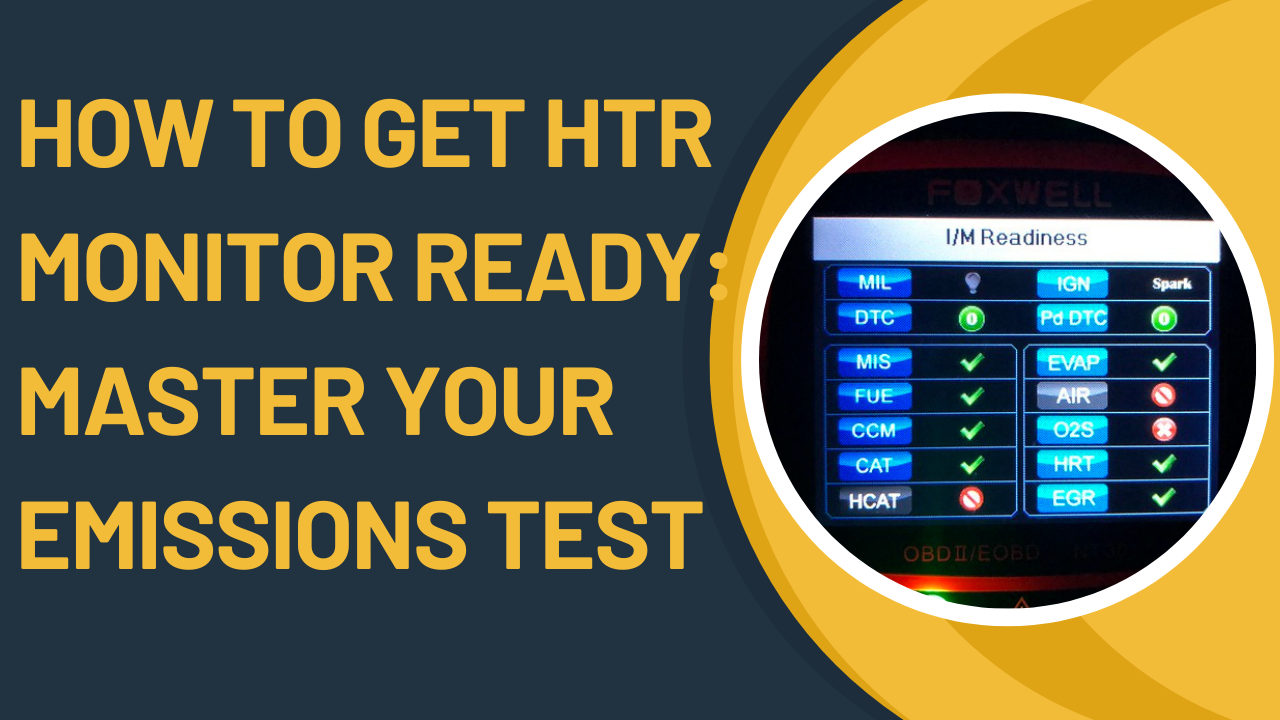



Leave a Reply